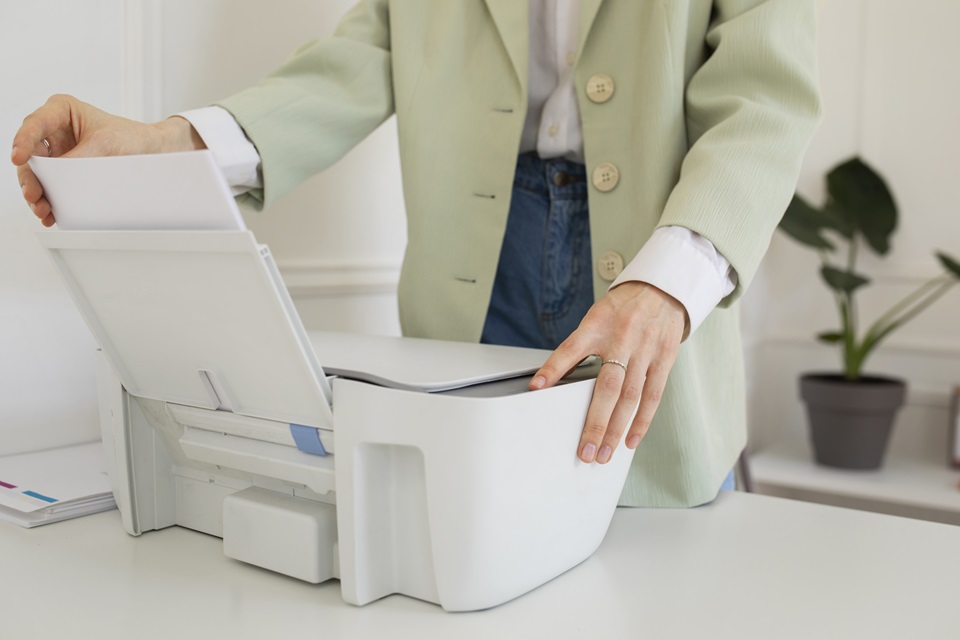Twitch is a premier streaming platform for gamers, creators, and esports fans, hosting thousands of live streams daily. But what happens if you miss a crucial stream? Streamrecorder.io provides a seamless solution by enabling users to download Twitch VODs (Video on Demand) with ease. This article explores Streamrecorder.io’s functionality, advantages, and the step-by-step process for downloading Twitch streams effortlessly.
What Is Streamrecorder.io?
Streamrecorder.io is an online service that allows users to download Twitch VODs automatically. By following preferred streamers, you can record and store their broadcasts for later viewing. This offers free and premium subscription plans, catering to different user needs, and is widely recognized for its simplicity and efficiency.
Features Of Streamrecorder.io
Automatic Recording Of Streams
Once configured, Streamrecorder.io automatically captures live streams from the channels you follow. This eliminates the need for manual recording, ensuring you never miss a moment. As soon as a stream concludes, the recording is ready for playback or download.
Secure Cloud Storage
Your recorded videos are stored on Streamrecorder.io’s secure cloud servers, eliminating concerns about physical storage limitations. Cloud storage offers scalability, allowing users to maintain an extensive video library with easy accessibility from any device.
Free & Premium Subscription Plans
The free version allows up to three streamer subscriptions with 720p recording quality. The premium plan includes features, such as 8K resolution, increased storage, simultaneous recordings, and extended retention periods. Users can conveniently switch between plans based on their needs.
Cross-Device Accessibility
Streamrecorder.io is compatible with various devices, including desktops, smartphones, and tablets. This ensures a smooth experience, enabling users to record and watch their streams from anywhere at any time.
Why Choose Streamrecorder.io?
Streamrecorder.io is a top choice for Twitch VOD downloads due to its automatic recording capabilities, secure storage, and user-friendly interface. The ability to save favorite streams without manual intervention is a major convenience. Additionally, the platform’s flexible subscription options make it accessible for both casual users and avid streamers.
How To Download Twitch VODs Using Streamrecorder.io
- Sign up or log in to your Streamrecorder.io account.
- Navigate to your user dashboard.
- Add your preferred streamers by entering their usernames or channel links.
- The platform will automatically start recording when the selected channels go live.
- Once the stream concludes, it will be available for playback directly on Streamrecorder.io’s video player.
- To save the video, click the ‘Download’ button next to the recording on your dashboard.
Wrap Up
Streamrecorder.io is a convenient and effective tool for downloading Twitch VODs. Whether utilizing the free plan or opting for premium features, the service ensures users never miss their favorite streams. With secure cloud storage, cross-device compatibility, and a simple interface, Streamrecorder.io has become an essential tool for Twitch enthusiasts. Don’t let your favorite moments disappear—start using Streamrecorder.io today!
FAQs
How do I start using Streamrecorder.io?
Sign up on the website, add streamers to your watchlist, and let the platform automatically record their live streams.
Can I download VODs for offline viewing?
Yes, recorded streams can be downloaded and stored on your device for offline playback.
Is the free version suitable for casual users?
Yes, the free plan is great for recording a few streams in 720p quality. Upgrading to premium provides additional benefits such as 8K resolution and more storage.
Is Streamrecorder.io safe?
Yes, Streamrecorder.io uses encrypted connections and adheres to Twitch’s terms of service to ensure security and reliability.